Table of Contents
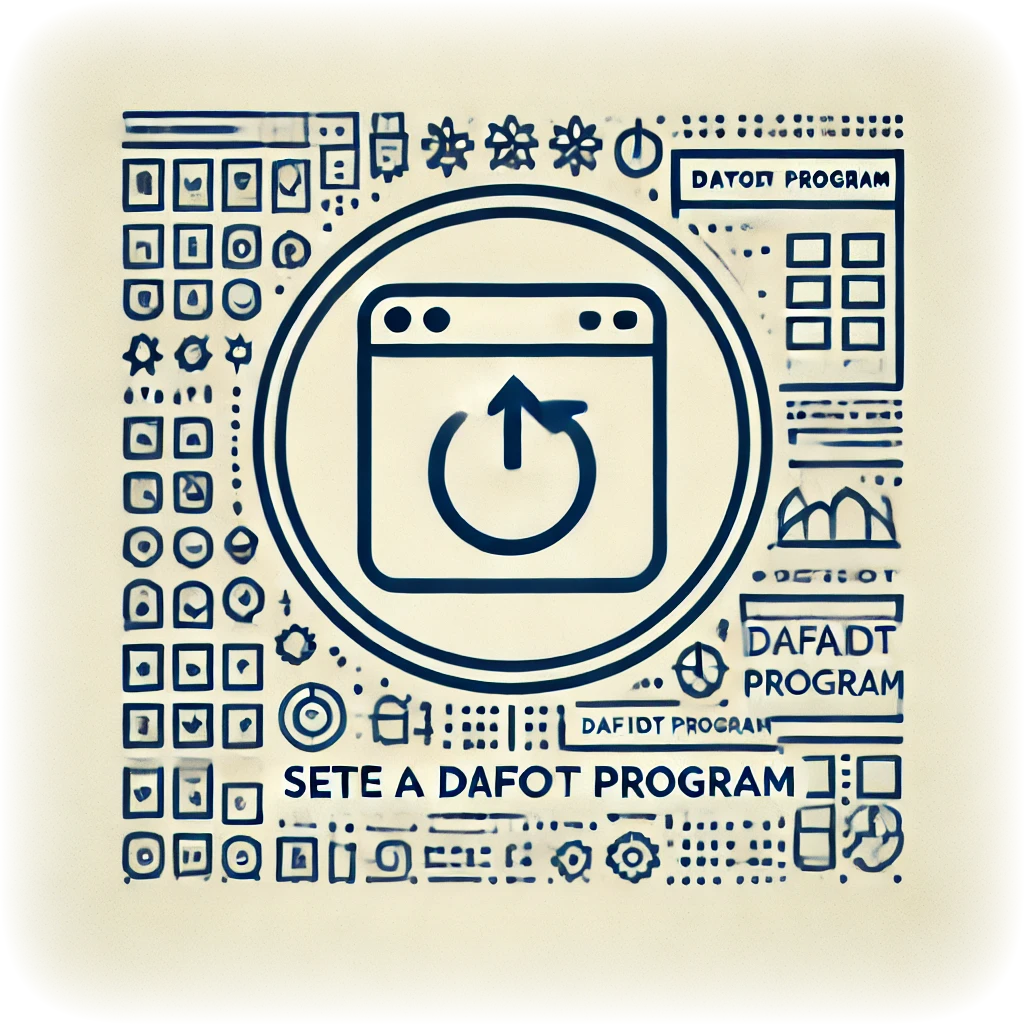
How to Set a Default Program
When working with different files on your computer, it's often necessary to set a default program to open certain types of files. This saves time and improves efficiency because you don't have to select a program every time you open a file. In this article, we will guide you step by step through how to set a default program in Windows.
Steps to Follow
- Select the file for which you want to change the default program.
- Right-click on this file to open the context menu.
- In this menu, select
Properties.
- Next to
Opens with, click onChange….
- Now you can select the program you want to use by default, then press
OK. In this example, we have chosenWindows Photo Viewer.
- Finally, to apply the change, click
OKagain.
Conclusion
Setting a default program is a simple task that can significantly improve your workflow. Whether you're opening images, documents, or multimedia files, setting a default program saves time and avoids extra steps. Follow these steps to easily customize your Windows environment according to your needs.
Tags