Home
IPv4 Rules
*filter :INPUT DROP [0:0] :FORWARD DROP [0:0] :OUTPUT ACCEPT [0:0] # Always allow loopback -A INPUT -i lo -j ACCEPT # Allow established/related to talk back in -A INPUT -m conntrack --ctstate ESTABLISHED,RELATED -j ACCEPT -A FORWARD -m conntrack --ctstate ESTABLISHED,RELATED -j ACCEPT # ICMP (ping) from LAN/DMZ (adjust to taste) -A INPUT -i br2 -p icmp -j ACCEPT -A INPUT -i br3 -p icmp -j ACCEPT -A INPUT -i br4 -p icmp -j ACCEPT # SSH to the router from LAN only (adjust/lock down as needed) -A INPUT -i br2 -p tcp --dport 22 -j ACCEPT -A INPUT -i br4 -p tcp --dport 22 -j ACCEPT # DNS & DHCP to the router from LAN/DMZ (dnsmasq) -A INPUT -i br2 -p udp --dport 67:68 -j ACCEPT -A INPUT -i br3 -p udp --dport 67:68 -j ACCEPT -A INPUT -i br4 -p udp --dport 67:68 -j ACCEPT -A INPUT -i br2 -p tcp --dport 53 -j ACCEPT -A INPUT -i br2 -p udp --dport 53 -j ACCEPT -A INPUT -i br3 -p tcp --dport 53 -j ACCEPT -A INPUT -i br3 -p udp --dport 53 -j ACCEPT -A INPUT -i br4 -p tcp --dport 53 -j ACCEPT -A INPUT -i br4 -p udp --dport 53 -j ACCEPT # Forwarding policy: # - LAN -> WAN: allow # - DMZ -> WAN: allow # - WLAN -> WAN: allow # - WAN -> LAN/DMZ: block unless established/related # - LAN <-> DMZ: default block (tight). Uncomment the next line if you want LAN to reach DMZ. -A FORWARD -i br2 -o br0 -j ACCEPT -A FORWARD -i br4 -o br0 -j ACCEPT -A FORWARD -i br3 -o br0 -j ACCEPT # Allow LAN to reach DMZ (optional) -A FORWARD -i br2 -o br3 -j ACCEPT -A FORWARD -i br4 -o br3 -j ACCEPT # Allow LAN and WLAN to reach each other (optional) -A FORWARD -i br2 -o br4 -j ACCEPT -A FORWARD -i br4 -o br2 -j ACCEPT COMMIT *nat :PREROUTING ACCEPT [0:0] :INPUT ACCEPT [0:0] :OUTPUT ACCEPT [0:0] :POSTROUTING ACCEPT [0:0] # NAT (masquerade) LAN+DMZ out of WAN -A POSTROUTING -o br0 -j MASQUERADE # Example: Port-forward 80 on WAN to a DMZ host 192.168.60.10 # (and allow the forward) #-A PREROUTING -i eth0 -p tcp --dport 80 -j DNAT --to-destination 192.168.60.10:80 #-A FORWARD -i eth0 -p tcp -d 192.168.60.10 --dport 80 -j ACCEPT COMMIT
# manual sudo iptables -I FORWARD 1 -i br1 -o eth0 -j ACCEPT sudo iptables -I INPUT 1 -i br1 -p udp --dport 67:68 -j ACCEPT sudo iptables -I INPUT 1 -i br1 -p udp --dport 53 -j ACCEPT sudo iptables -I INPUT 1 -i br1 -p tcp --dport 53 -j ACCEPT sudo iptables -I INPUT 1 -i br1 -p icmp -j ACCEPT sudo iptables -I INPUT 1 -i br1 -p tcp --dport 22 -j ACCEPT sudo netfilter-persistent save
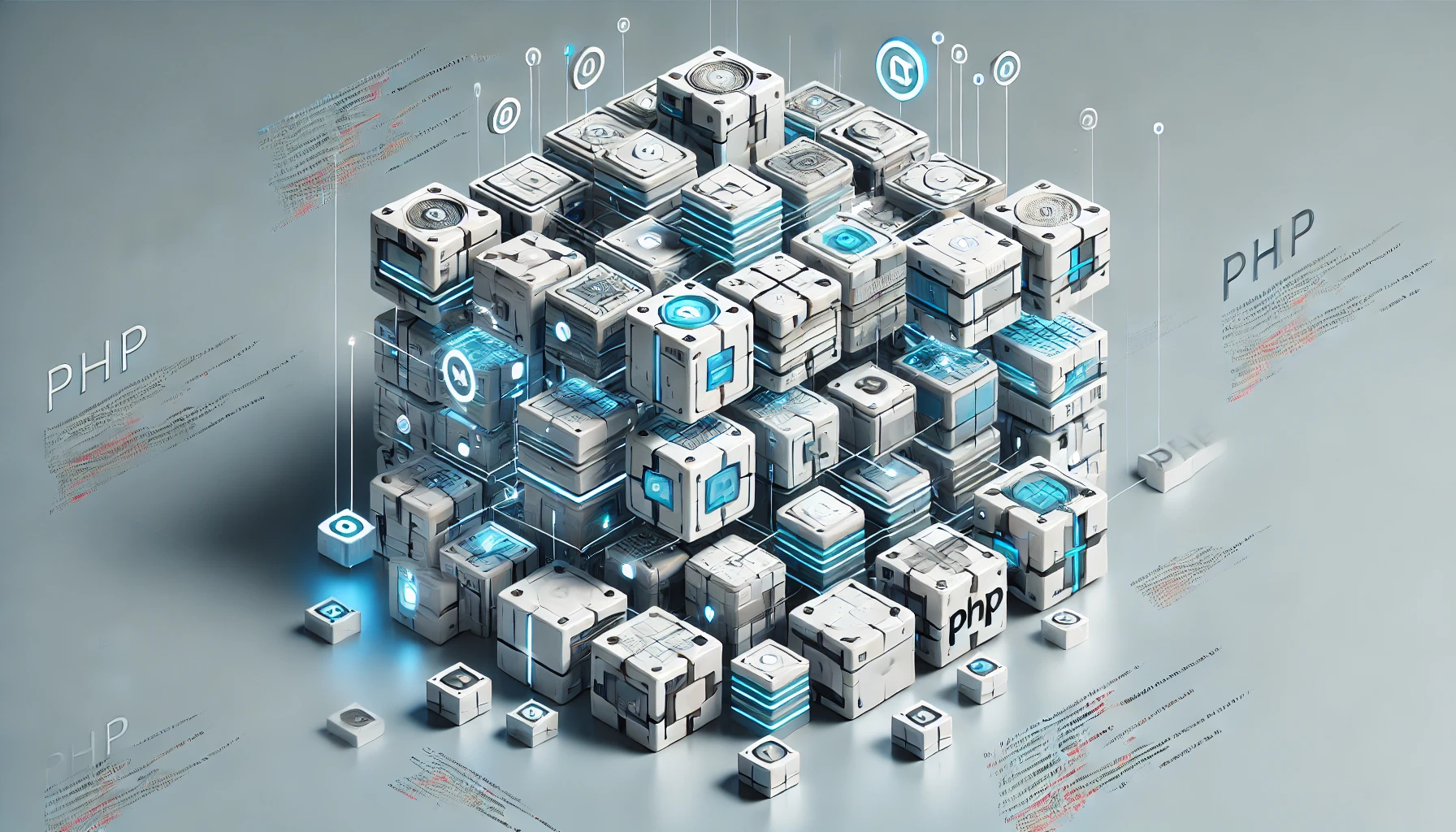
Let's Talk - Building a Modular PHP Framework part 3
Author(s): Louis Ouellet
In this third installment of our Building a Modular PHP Framework series, we will cover:
- Cross-Site Request Forgery (CSRF)
- API and Endpoint creation
- Database Handling including:
- Managing the database structure using Schema
- Managing database queries using Query
We'll build upon the groundwork set up in the previous parts, focusing on security (CSRF), setting up API routes, and more advanced database handling.
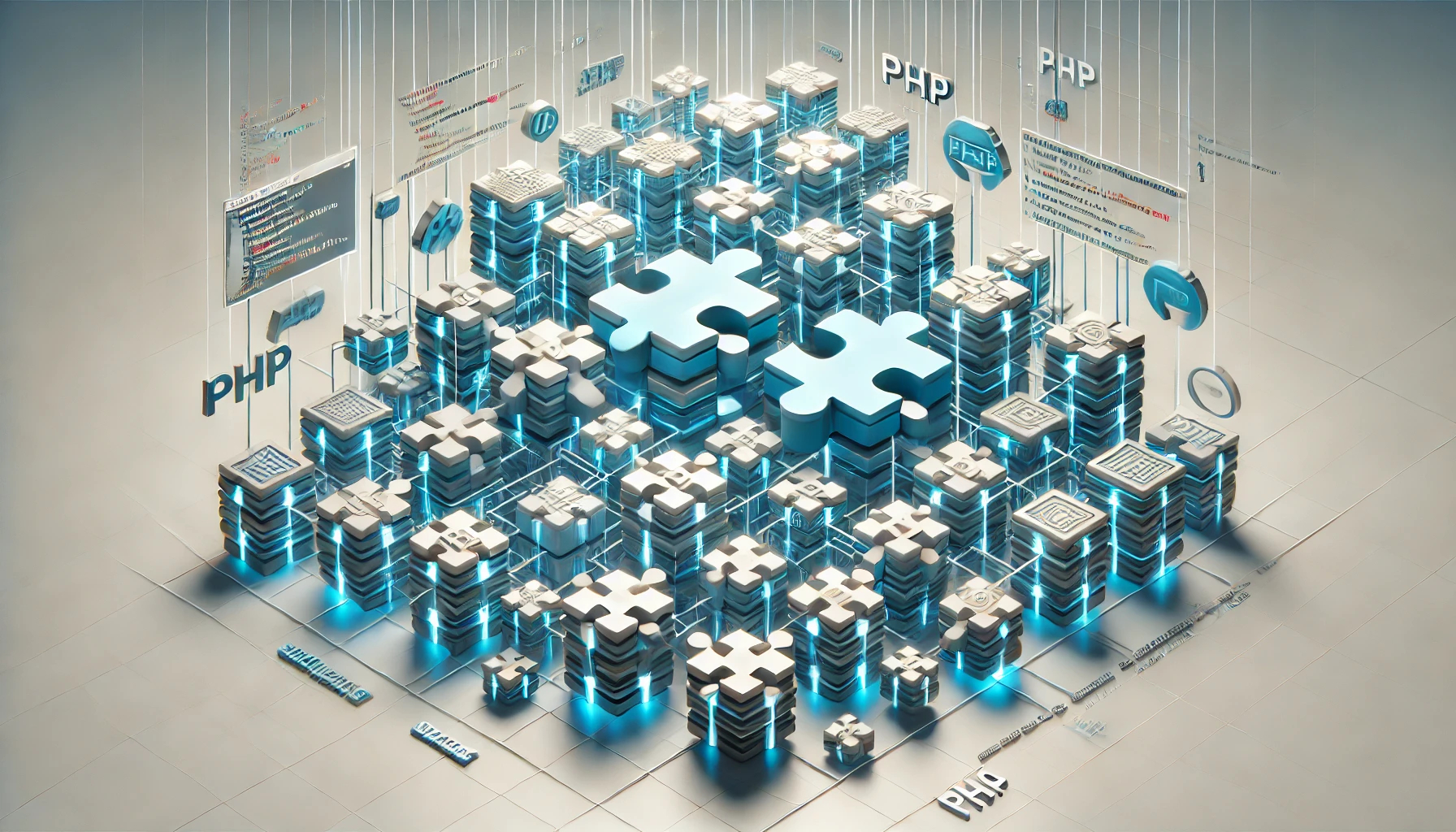
Let's Talk - Building a Modular PHP Framework part 2
Author(s): Louis Ouellet
Time for part 2! In our previous part, we set up the groundwork of our modular PHP framework. This time, we will focus on expanding its capabilities to support the following objectives:
- Add support for extensions
- Begin implementing a Command-Line module
- Add support for models to be used to create shared methods that require a database
- Add support for helpers to be used to create shared methods that do not require a database
These enhancements will provide the flexibility we need to build modular, maintainable, and extensible applications. Let's walk through each update step by step.

Let's Talk - Why and How I Use Artificial Intelligence
Author(s): Louis Ouellet
So, if you haven't lived under a rock, you should know by now about the existence of AI (Artificial Intelligence) and LLMs (Large Language Models). They have become integral parts of many creative and technical workflows, and they’re here to stay.
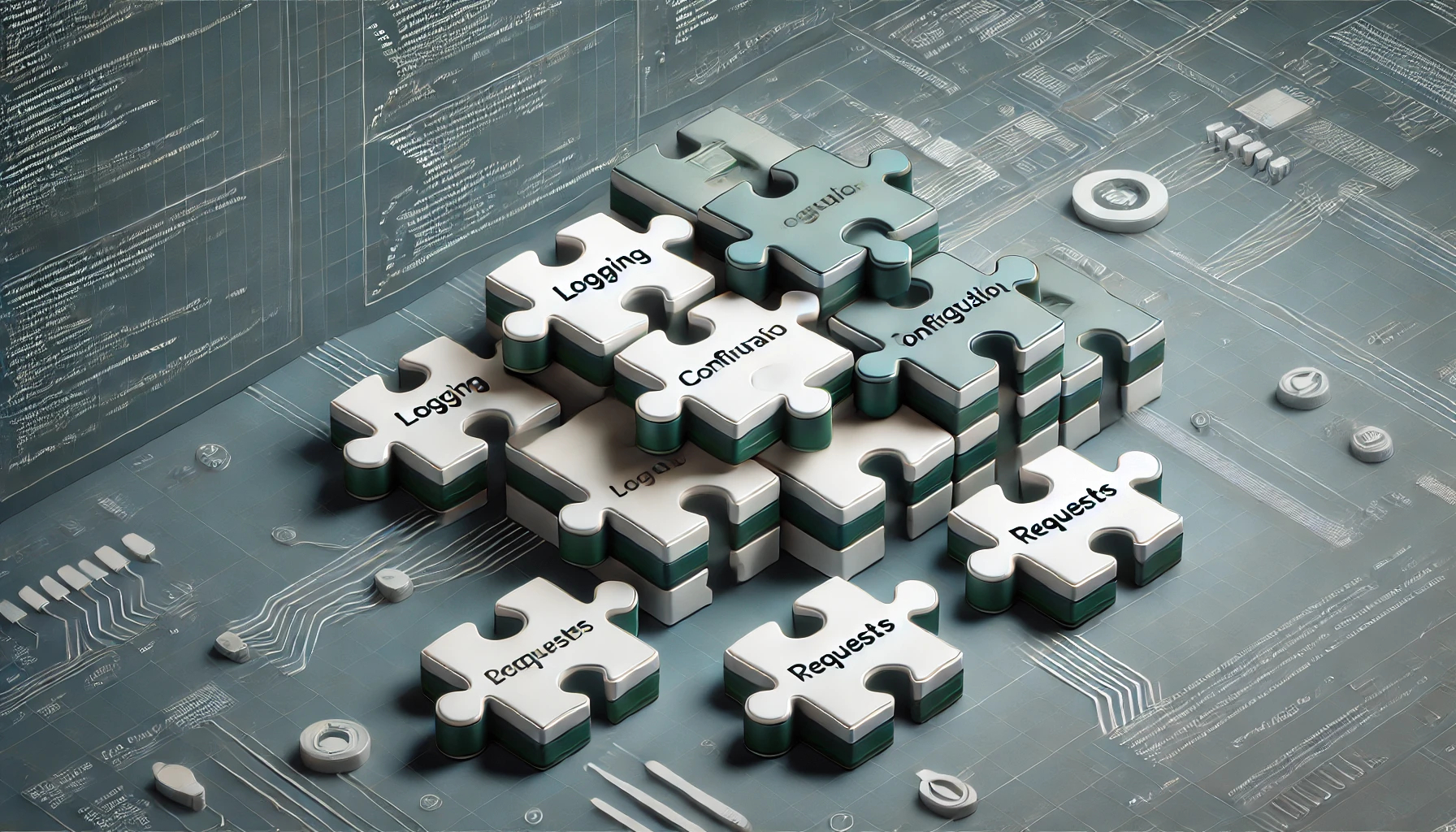
Let's Talk - Building a Modular PHP Framework from Scratch
Author(s): Louis Ouellet
Have you ever worked with popular PHP frameworks like CakePHP or Symfony and thought, “I wonder how these were built?” PHP frameworks can be tremendous time-savers, but they are truly powerful only when you know them inside and out. Developing your own mini-framework can be a great learning exercise, giving you deeper insight into best practices, modularity, and maintainability.
In this article, I share how I’ve started building my own PHP framework from the ground up. This includes constructing a Bootstrap class, handling configuration, setting up modules, creating a logging system, and finally wrapping requests into a tidy Request class. By walking through each piece, you’ll see the value of a well-structured, modular approach that can be extended with custom modules as needed.

Repurpose Old Printers Using a Raspberry Pi
Author(s): Louis Ouellet
In this project, we will repurpose an old Canon Color ImageClass MF8350CDN printer using a Raspberry Pi. Since Canon no longer supports Windows 11 for this device, using a Raspberry Pi as a print server allows us to extend the printer’s lifespan. It also enables features such as AirPrint for convenient wireless printing from Apple devices.
Below is a step-by-step guide to:
- Set up a Raspberry Pi with the necessary software
- Install and configure the Canon printer drivers
- Use CUPS for print management
- Enable AirPrint for iOS devices
- Configure Samba for a shared folder (useful for scanned documents)
- Install and configure a Python Startup Monitor

Enhancing Your DokuWiki Forms with Custom JavaScript - Replacing Newlines with Markdown-Friendly Syntax
Author(s): Louis Ouellet
DokuWiki is a fantastic tool for creating and managing content collaboratively. However, working with custom markdown can sometimes be a hurdle, especially for users who aren’t familiar with its nuances. For instance, when dealing with form inputs, DokuWiki users often encounter issues with preserving newlines (\n) during form submission. To simplify this, I’ve developed a JavaScript solution that automatically converts \n to \, ensuring that forms work seamlessly with DokuWiki’s markdown syntax.
This script not only streamlines the user experience by handling markdown transformations but also makes it easier to display form inputs correctly. It’s particularly useful when forms are used in namespaces requiring strict markdown compliance. In this tutorial, I’ll show you how to set up and use this script in your DokuWiki instance.
