Table of Contents
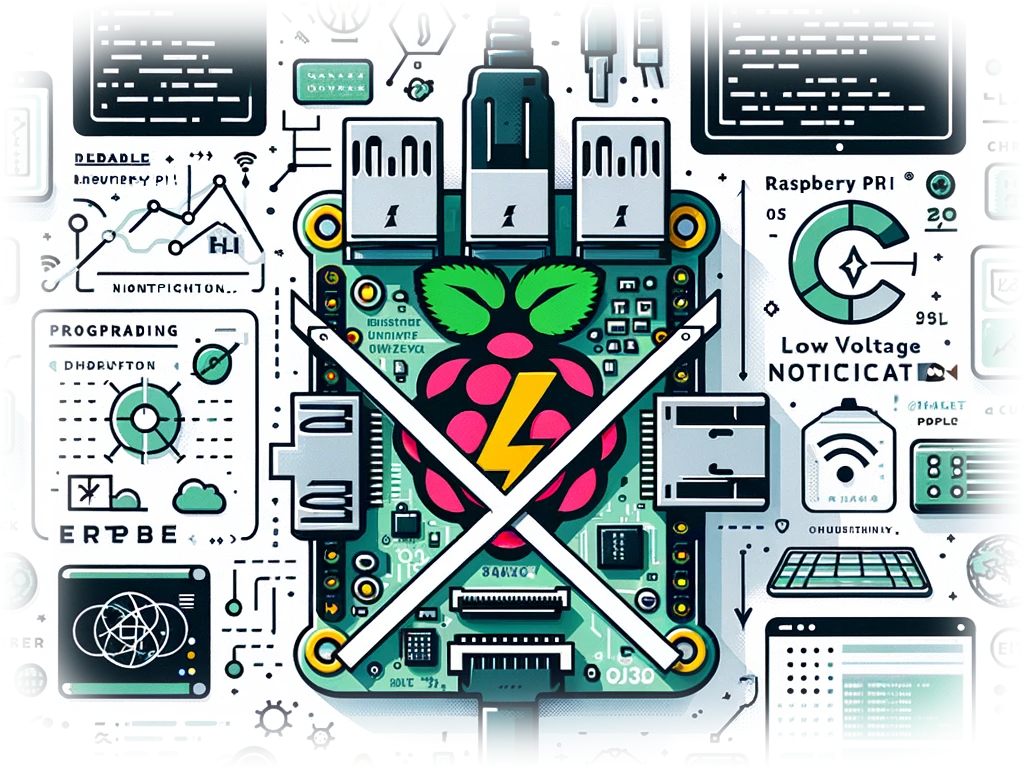
How to Disable Low Voltage Notification on Your Raspberry Pi
Author(s): Louis Ouellet
If you're a Raspberry Pi enthusiast, you've probably encountered the pesky low voltage warning at some point. This warning, while helpful in some scenarios, can be a nuisance, especially if you're confident in your power supply's capabilities or are in the middle of a critical project. Today, we'll guide you through the simple process of disabling this low voltage notification on your Raspberry Pi.
The Low Voltage Warning: What and Why?
Before diving into the solution, let's understand what this warning is and why it occurs. The Raspberry Pi is designed to operate at a certain voltage level, typically 5V. When the voltage drops below this level, the device may not perform optimally. To alert users, the Raspberry Pi displays a low voltage warning, often indicated by a lightning bolt icon on the display.
However, in some cases, you might know that your power setup is reliable, or perhaps you're using your Pi in a situation where this warning is more of a distraction. In such cases, disabling the warning can be beneficial.
Disabling the Low Voltage Notification
Here’s the straightforward command to disable the low voltage warning:
echo "avoid_warnings=1" | sudo tee -a /boot/config.txt && sudo apt remove lxplug-ptbatt -y && sudo reboot
Let's break down what this command does:
- echo “avoid_warnings=1”: This part of the command sets a flag to avoid warnings.
- sudo tee -a /boot/config.txt: This appends the warning disable command to the `config.txt` file, which holds various startup configurations for your Raspberry Pi.
- sudo apt remove lxplug-ptbatt -y: This removes the lxplug-ptbatt package, which is responsible for battery and power notifications.
- sudo reboot: Finally, this reboots your Raspberry Pi to apply the changes.
Step-by-Step Guide
- Open the terminal on your Raspberry Pi.
- Copy and paste the command mentioned above into the terminal.
- Press Enter. Your Raspberry Pi will execute these commands and reboot.
Conclusion
Disabling the low voltage warning on your Raspberry Pi can be a useful tweak, especially for experienced users who have a stable power supply setup. This simple process can enhance your experience, letting you focus on your projects without unnecessary interruptions. However, be cautious: if you're not confident in your power source, it's best to leave the warning enabled to avoid potential damage or performance issues.
Tags
