Approvals: 0/1
Table of Contents

Writr
This template was converted from the WordPress theme Writr. It was voted for by DokuWiki users from a selection of 19 other WordPress themes to convert.
| Description | Bold, minimalist and modern |
|---|---|
| Author | Louis Ouellet |
| louis@laswitchtech.com | |
| Last Update | 2023-12-22 |
| Compatible | Jack Jackrum |
| Depends | |
| Conflicts | |
| Similar | Writr Template |
| Tags | sidebar, responsive, bold, modern, minimal, navigation, wordpress, bootstrap5, writr |
| Download | Download |
| Bug Tracker | Issues |
| Source | Source |
| Donation | Donation |
Features
- Added Support for Bootstrap 5
- Added Support for Bootstrap Icons
- Added Support for Dokuwiki Plugin Include
- Added Support for Dokuwiki Plugin Blog
- Added Support for Dokuwiki Plugin Bloglinks
- Added Support for Dokuwiki Plugin Captcha
- Added Support for Dokuwiki Plugin Cloud
- Added Support for Dokuwiki Plugin Dw2pdf
- Added Support for Dokuwiki Plugin Search Form
- Added Support for Dokuwiki Plugin Socialite
- Added Support for Dokuwiki Plugin Translation
- Added Support for Dokuwiki Plugin Wrap
- Fixed Support for Dokuwiki Plugin Discussion
- Fixed Support for Dokuwiki Plugin Tags
- Updated deprecated functions tpl_toolsevent in page tools
- Fixed link styling
- Hide tools titles
- Other various style changes to improve the general aesthetic
- Added configuration files for the template
- Added an option to change font
- Added an option to hide the site tools title
- Added an option to hide the user tools title
- Added an option to hide the page tools title
- Added an option to hide the site tools if the user is not logged in
- Added an option to enable namespace logos
Download and Install
Search and install the template using the Extension Manager. Refer to Template on how to install a template manually.
Screenshots
Development
The source code of the template is available at GitHub: https://github.com/LouisOuellet/dokuwiki_template_writr2.
Changelog
- Fixed Search string is not visible on the search result page (2024/01/03 13:55)
- Fixed Search string is not visible on the search result page (2024/01/03 13:51)
- Removed old CHANGELOG and VERSION files (2024/01/03 13:46)
- Updating JQuery References (2024/01/03 05:06)
- Updating praise (2024/01/03 02:34)
- Adding original korean language (2024/01/03 02:34)
- Added SECURITY.md (2024/01/03 02:24)
- Praising Contributors and Authors (2024/01/03 02:23)
To Do
- Add more fonts (suggestions?)
- Add option to make the content full width
- Add variables support for the template (note: May move this to a plugin instead)
- Add support for Starred Plugin
- Work on the Media Library CSS to make it more consistent
- Add Various themes
- Add Dark/Light Mode
- Convert Template Style Variables to CSS Variables
- Add custom theme selection and provide access to a textarea of the CSS Variables.
In DEV Branch
- All deprecated functions updated
- Added Support for Dokuwiki Plugin AddNewPage
- Updated the outline of page-tools to a background for accessibility
- Updated the Bloglinks to include the page titles and truncate the title.
- plugin»bloglinks»prev_template =
<span class="icon"></span><span class="title">@@TITLE@@</span> - plugin»bloglinks»next_template =
<span class="title">@@TITLE@@</span><span class="icon"></span>
- Added ACL to AddNewPage button
- New styles added to Translation plugin
- Moved Translations to page tools for a more consistent look
- Added support for the Gallery Plugin
Fixes Proposed to Plugin Creators to Complete Compatibility
| Plugin | Issue | Repository | Pull Request | Status |
|---|---|---|---|---|
| Bloglinks Plugin | Issue | GitHub Repository | Pull Request | Merged |
| Linkback Plugin | Issue | GitHub Repository | Pull Request | Open |
| Move Plugin | Issue | GitHub Repository | Pull Request | Reported |
Configuration
- Show the title of the page tools
- Show the title of the site tools
- Show the title of the user tools
- Should the site tools require login
- Should the logo changes be by namespace
- Font
Customization
Logo
You can change the logo, favicon and apple touch icon the same way as for the dokuwiki template.
Navigation
This templates supports multiple levels of a navigation. For that to work you need to add a page called topnav and add a list of links to it. (No other content is supported.)
The example in the screenshot uses this as the content for the topnav page:
* [[:start|Home]]
* [[wiki:DokuWiki]]
* [[wiki:Syntax]]
* [[:Sample Page]]
~~NOCACHE~~
Other sidebar content
The content of a standard sidebar as configured in Configuration Setting: sidebar will be added between the navigation and the tools list.
Include hooks
Include hooks allow you to add additional HTML or PHP to the template without modifying any of the template files themselves. This template supports the same include hooks as the dokuwiki template.
Colour Schemes
The original WordPress theme came with 6 different colour schemes. Those can easily be achieved by changing the __theme_color__ and __theme_color_alt__ values in your local style.ini to the following:
| Colour scheme | theme_color | theme_color_alt |
|---|---|---|
| turquois | #1abc9c | #16a085 |
| red | #e74c3c | #c0392b |
| purple | #a162ba | #8e44ad |
| grey | #95a5a6 | #7f8c8d |
| green | #2ecc71 | #27ae60 |
| blue | #3498db | #2980b9 |
This should actually be done in the styling plugin over the admin interface. No need to go out of your way to edit style.ini.
Content width
The width of the content area can be adjusted with the __content_width__ variable in the style.ini. Since DokuWiki version 2015-08-10 “Detritus” you can do that more easily with the styling plugin over the admin interface.
This is currently limited to px size. Will try to add a full-width option for the template.

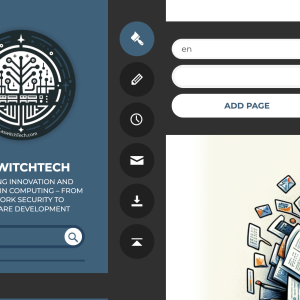
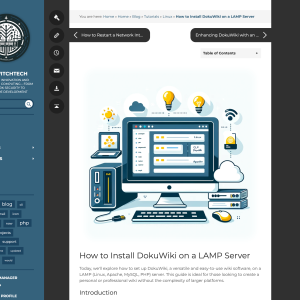

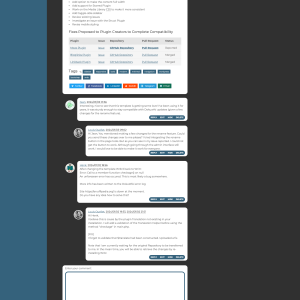
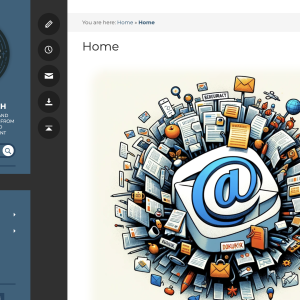
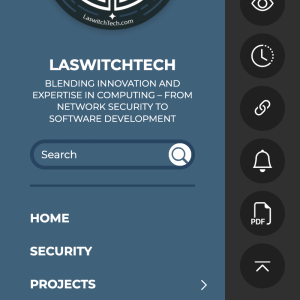
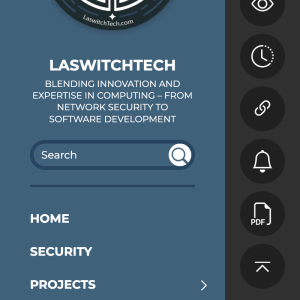
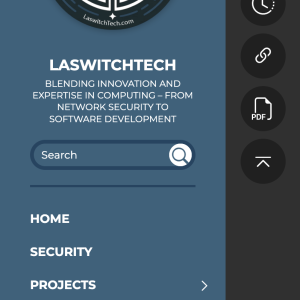
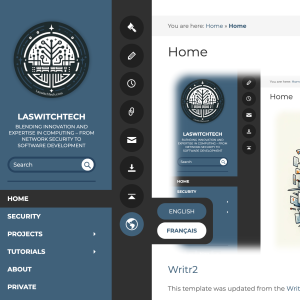
Discussion