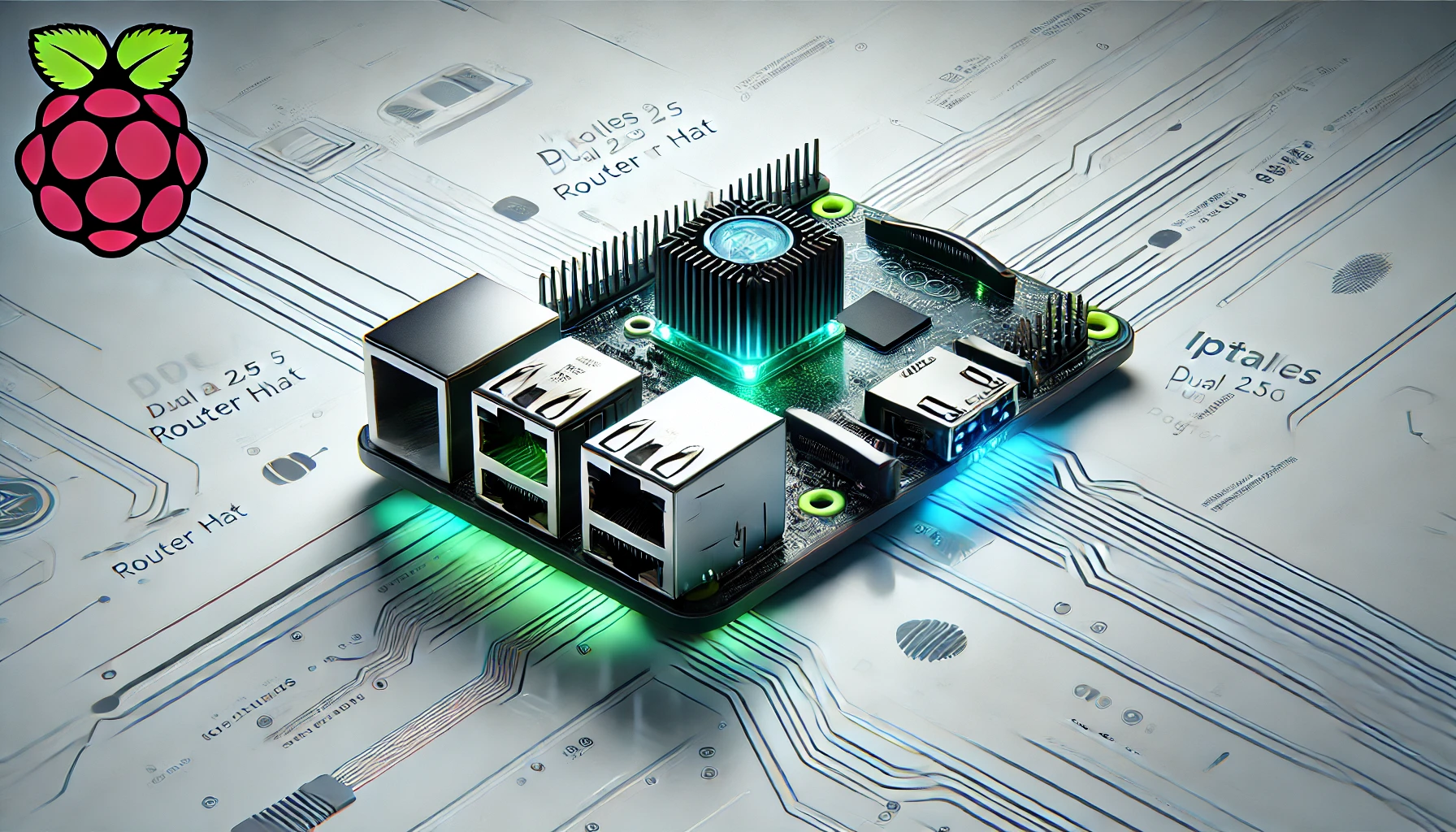
Building a Router with RPI5
Author(s): Louis Ouellet
A compact, high-performance home/SMB router built on Raspberry Pi 5 with the Radxa Dual 2.5G Router HAT. Runs on Raspberry Pi OS with a lean Linux stack (ifupdown + iptables + dnsmasq) and optional services like Pi-hole, Unbound (recursive DNS), and a Wi-Fi AP. The project includes shell scripts and documentation to reproduce the setup end-to-end, including NVMe migration for reliability and speed.
Features
- Three-zone routing: WAN (
eth0), LAN (eth1), DMZ (eth2) - Clean networking:
ifupdownfor addresses,iptablesfor firewall/NAT,dnsmasqfor DHCP - sane defaults: secure INPUT policy, LAN-only SSH, DHCP/DNS per zone, NAT out via WAN
- NVMe boot/migration: scripted SD→NVMe clone, resize, and boot order tweak
- Optional Pi-hole: Pi-hole owns :53; system dnsmasq does DHCP + local DNS on :5353
- Optional Unbound: local recursive resolver on 127.0.0.1#5335 (DNSSEC, no 3rd-party upstreams)
- Optional Wi-Fi AP: guest (routed subnet on
wlan0) or bridged (LAN extender viabr0) - Idempotent scripts: re-runnable installers that won’t clobber working configs
- Firewall extras: examples for port-forward, DNS-redirect, and guest isolation
Network Topology
Defaults & Behavior
- Subnets: LAN
192.168.10.0/24, DMZ192.168.20.0/24(guest Wi-Fi192.168.30.0/24if enabled) - Gateway IPs: LAN
192.168.10.1, DMZ192.168.20.1, Wi-Fi192.168.30.1 - DHCP pools:
.100–.200per subnet (configurable in scripts) - Firewall:
INPUT: DROP by default; allow loopback, established/related, DHCP/DNS from LAN/DMZ, SSH from LAN onlyFORWARD: allow LAN/DMZ→WAN; block unsolicited WAN→LAN/DMZ; LAN↔DMZ blocked unless explicitly allowed- NAT: MASQUERADE out via WAN
- Pi-Hole mode (optional): Pi-hole/FTL on :53; system
dnsmasqon :5353 serves local zones; Pi-hole forwardslan/dmzto127.0.0.1#5353 - Unbound (optional): Pi-hole upstream set to
127.0.0.1#5335for local recursion (DNSSEC in Unbound)
Quick Start
Requires Raspberry Pi OS (Bookworm), RPi5 with Radxa Dual 2.5G HAT, and basic console access.
# 1) Get the installer curl -fsSL https://raw.githubusercontent.com/LaswitchTech/router-pi5/stable/install.sh -o install.sh chmod +x install.sh # 2) Run base router setup (ifupdown + iptables + dnsmasq) sudo ./install.sh # 3) (Optional) Add services later # Pi-hole DNS front-end sudo ./add-pihole.sh # Unbound recursive resolver sudo ./add-unbound.sh # Guest Wi-Fi AP (routed) sudo ./add-ap-wifi-guest.sh # Bridged Wi-Fi AP (LAN extender) sudo ./add-ap-wifi-bridge.sh
Heads-up: if you already installed Pi-hole, it binds port 53.
The system dnsmasq used for DHCP must be moved to port 5353 (the scripts handle this).
To diagnose conflicts: sudo ss -lunp '( sport = :53 or sport = :5353 )'
Documentation
Review the full documentation including:
- Installation (router base, NVMe migration)
- Pi-hole integration (dnsmasq → 5353, local zones, optional DNS redirect)
- Unbound (secure recursion, DNSSEC)
- Wi-Fi AP (guest routed vs bridged)
- Port forwarding & hairpin NAT examples
- Troubleshooting (port 53 conflicts, DHCP scope, PCIe enable on Pi 5)
Hardware, Parts & Costs
| Brand | Part | Vendor | Qty | Price |
|---|---|---|---|---|
| Raspberry Pi | 5 (4–8 GB) | Amazon | 1 | 143.00 C$ |
| Raspberry Pi | 5 Active Cooler | Amazon | 1 | 17.31 C$ |
| Radxa | Dual 2.5G Router HAT | AliExpress | 1 | 60.68 C$ |
| Radxa | Power DC12 60W | AliExpress | 1 | 17.89 C$ |
| Total | 238.88 $CAD |
Gallery
Roadmap
- Merge add-on scripts behind
install.shflags (e.g.,–with-pihole,–with-unbound,–with-ap-guest|bridge) - Optional PHP admin for templating configs & safe reloads (diff + rollback)
- SQM/CAKE for bufferbloat control
- Support for redundant WANs
- WireGuard site-to-site & remote-access presets
- VLAN templates and multiple SSID support (hostapd multi-BSS)
Troubleshooting Snippets
# Who's using port 53 / 5353? sudo ss -lntup '( sport = :53 or sport = :5353 )' sudo ss -lunp '( sport = :53 or sport = :5353 )' # Pi-hole DNS reload + logs sudo pihole reload dns journalctl -u pihole-FTL -n 50 --no-pager # dnsmasq status & lease file systemctl status dnsmasq cat /var/lib/misc/dnsmasq.leases
License & Credits
Code and docs are in the repo; see LICENSE file for details. Thanks to the Raspberry Pi, Radxa, and open-source communities.
Tags
