Blog

How to Check a Hard Drive Health from the Command-Line
Author(s): Louis Ouellet
Monitoring the health of your hard drive is a crucial aspect of maintaining your system's integrity and performance. On Linux, the smartmontools package includes the smartctl utility, which allows you to inspect your hard drive's SMART (Self-Monitoring, Analysis, and Reporting Technology) data to predict drive failure and perform checks.
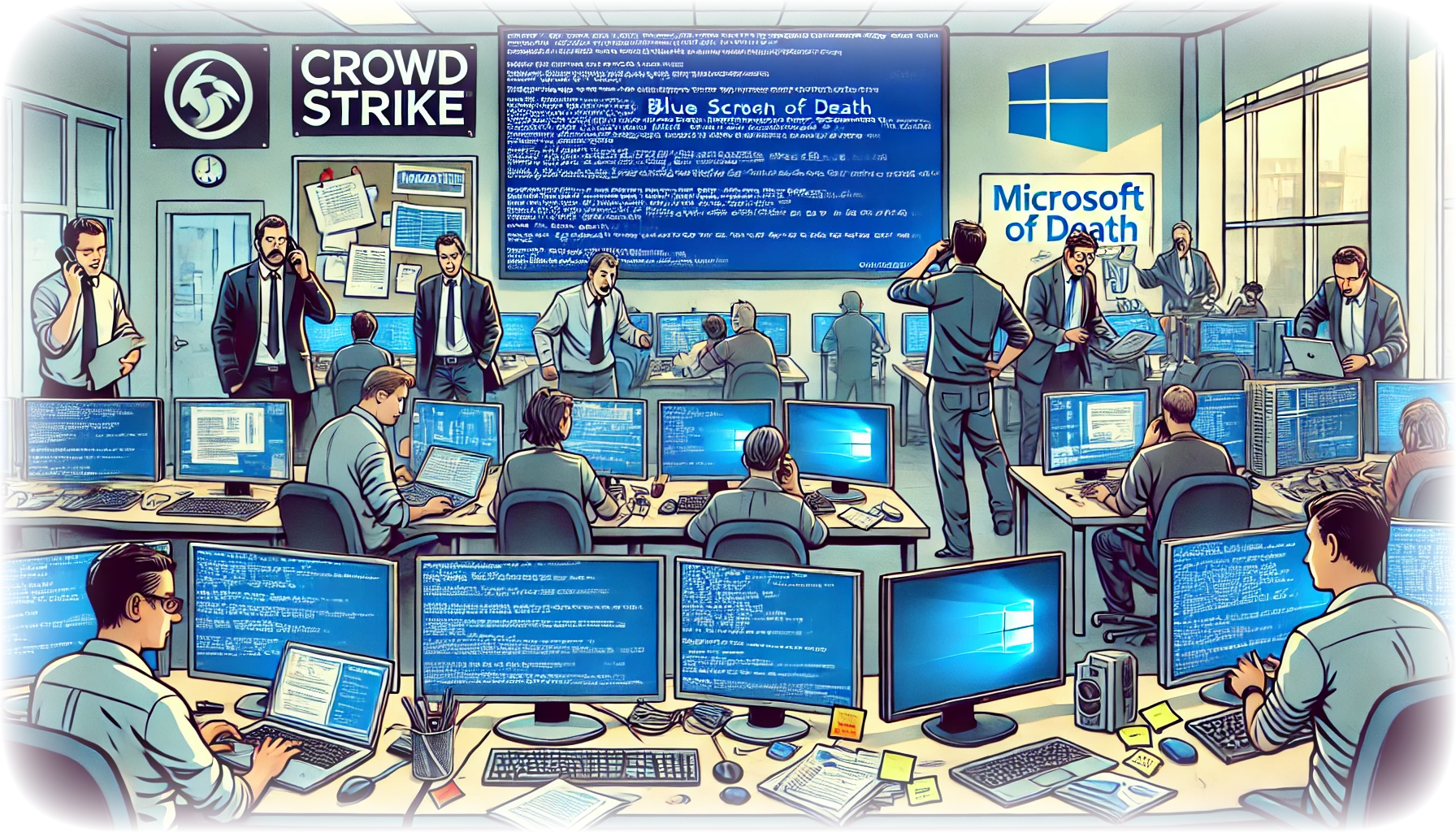
Fixing CrowdStrike Issue on Windows
Author(s): Louis Ouellet
Recently, there was a significant issue involving CrowdStrike and Microsoft Windows. On July 19, 2024, CrowdStrike released a routine configuration update for their Falcon sensor software, which led to unexpected system crashes and blue screens of death (BSOD) on Windows systems. The update caused a logic error that corrupted essential system files, triggering widespread outages across various sectors, including healthcare, finance, and critical infrastructure.
Approximately 8.5 million Windows devices were affected, representing less than 1% of all Windows machines globally. The issue primarily impacted systems running the Falcon sensor for Windows version 7.11 and above that were online between 04:09 UTC and 05:27 UTC on the day of the update. The problem was particularly severe for devices with Windows BitLocker encryption enabled, as recovery required an encryption key often stored on servers that were also affected.
To mitigate the issue, users were advised to boot into Safe Mode or the Windows Recovery Environment and delete specific corrupted files from the CrowdStrike directory. CrowdStrike has since rolled back the problematic update and provided manual remediation steps to help affected users restore their systems. They are also conducting a thorough root cause analysis to prevent similar incidents in the future.

Enhancing DokuWiki with an Email Script for the Bureaucracy Plugin
Author(s): Louis Ouellet
Enhance your DokuWiki experience with a powerful email script for the Bureaucracy Plugin. This script streamlines communication, ensuring efficient data management and user interaction within your DokuWiki.
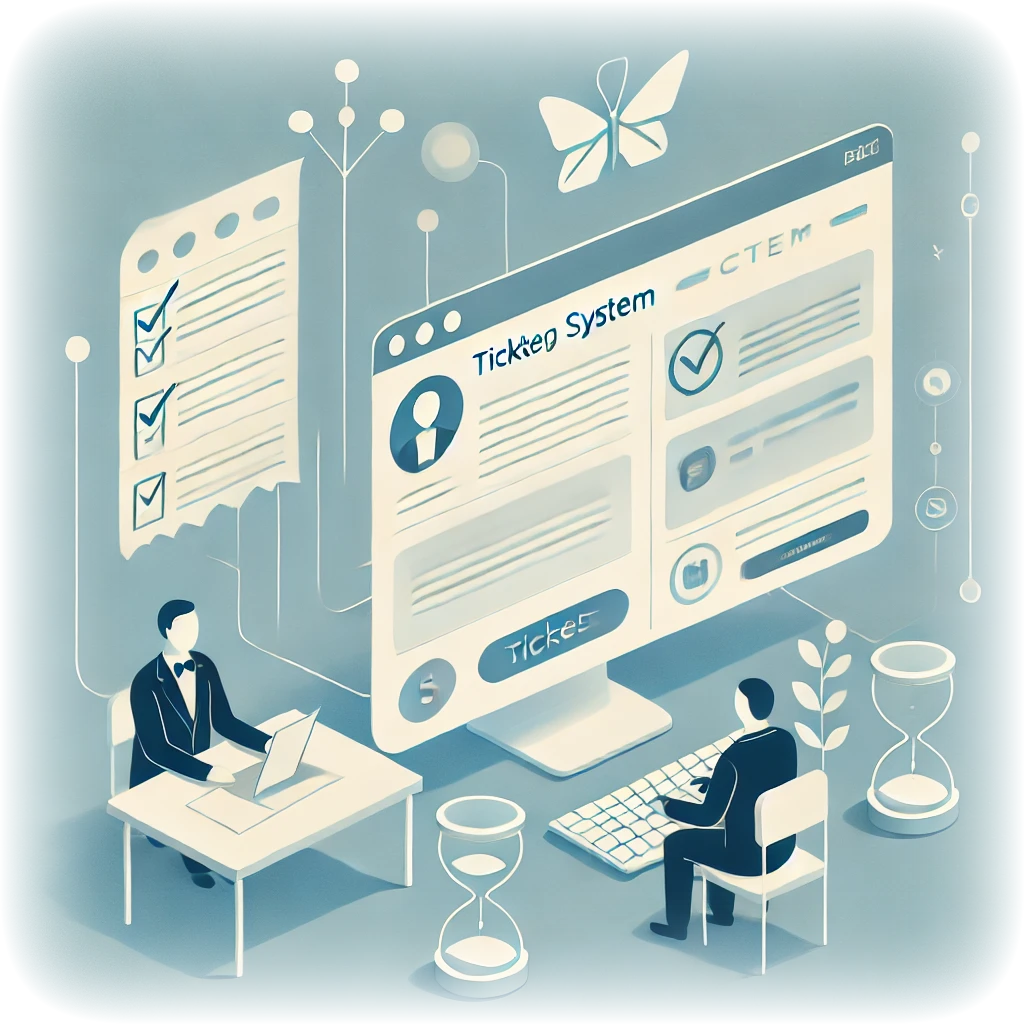
How to Build a Simple Ticketing System in DokuWiki
Author(s): Louis Ouellet
Ticketing systems are invaluable tools for managing tasks, issues, or support requests in an organized and efficient way. Whether you are running a help desk or just need a way to track internal issues, a ticketing system provides a centralized method to manage communication and resolve problems promptly. In this tutorial, we will guide you through building a simple ticketing system using DokuWiki and the Bureaucracy plugin. This approach allows you to leverage DokuWiki's flexible content management capabilities while offering an easy way for users to create and track tickets.
By the end of this guide, you will have a working ticketing system with pages for creating, viewing, and managing tickets. Let's get started!

How to Install DokuWiki on a LAMP Server
Author(s): Louis Ouellet
Today, we'll explore how to set up DokuWiki, a versatile and easy-to-use wiki software, on a LAMP (Linux, Apache, MySQL, PHP) server. This guide is ideal for those looking to create a personal or professional wiki without the complexity of larger platforms.

How to Restart a Network Interface on a Raspberry Pi
Author(s): Louis Ouellet
In the world of Raspberry Pi, ensuring a stable and reliable network connection is crucial for various projects and applications. Whether you are managing a home automation system, setting up a personal server, or experimenting with IoT devices, the ability to restart your network interface can be incredibly handy. This simple yet effective procedure can resolve connectivity issues and refresh your network settings without rebooting the entire system. In this blog post, we'll walk you through the steps to restart both Ethernet and WiFi interfaces on your Raspberry Pi.
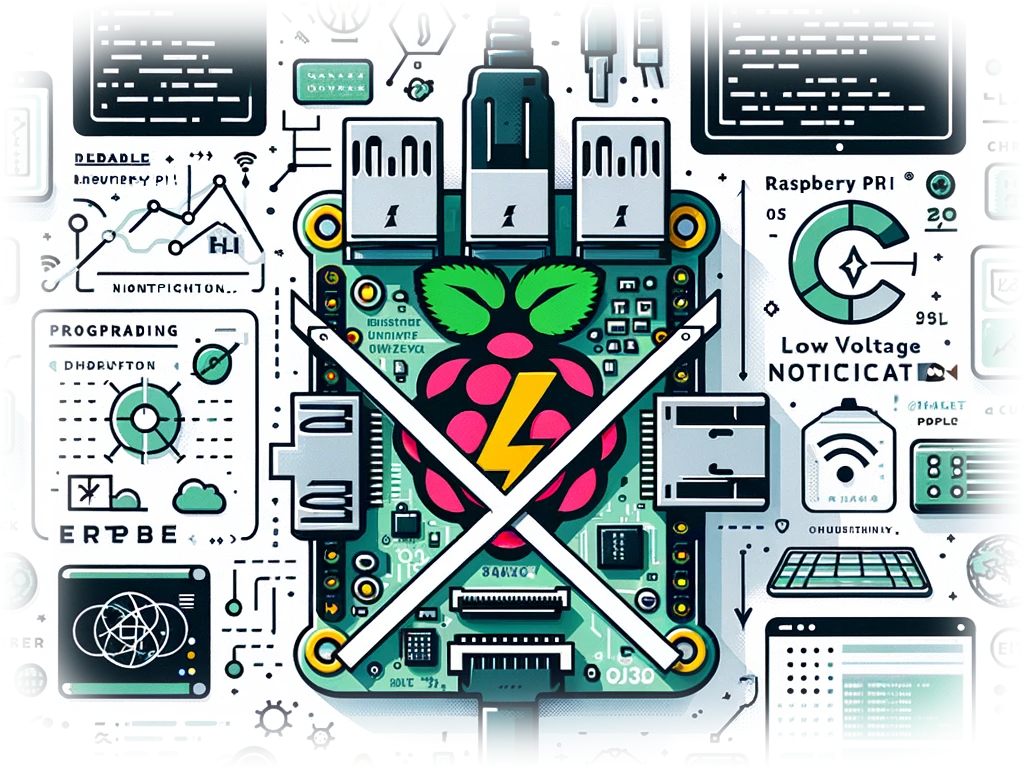
How to Disable Low Voltage Notification on Your Raspberry Pi
Author(s): Louis Ouellet
If you're a Raspberry Pi enthusiast, you've probably encountered the pesky low voltage warning at some point. This warning, while helpful in some scenarios, can be a nuisance, especially if you're confident in your power supply's capabilities or are in the middle of a critical project. Today, we'll guide you through the simple process of disabling this low voltage notification on your Raspberry Pi.

