Tutorials
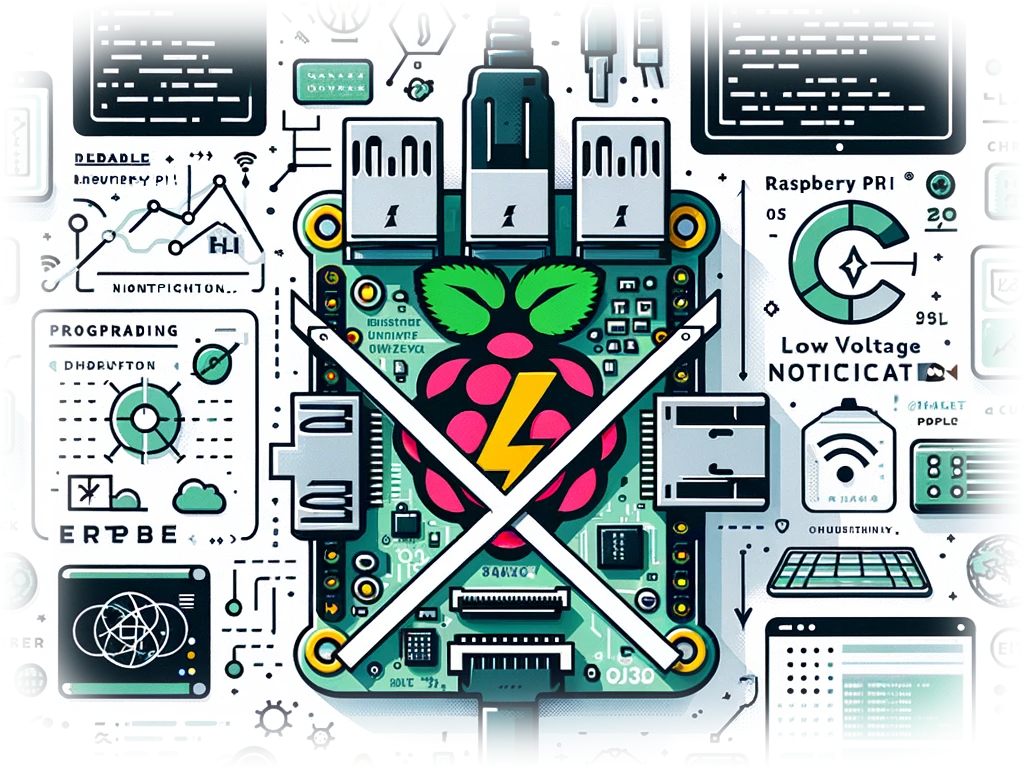
How to Disable Low Voltage Notification on Your Raspberry Pi
Author(s): Louis Ouellet
If you're a Raspberry Pi enthusiast, you've probably encountered the pesky low voltage warning at some point. This warning, while helpful in some scenarios, can be a nuisance, especially if you're confident in your power supply's capabilities or are in the middle of a critical project. Today, we'll guide you through the simple process of disabling this low voltage notification on your Raspberry Pi.

How to Restart a Network Interface on a Raspberry Pi
Author(s): Louis Ouellet
In the world of Raspberry Pi, ensuring a stable and reliable network connection is crucial for various projects and applications. Whether you are managing a home automation system, setting up a personal server, or experimenting with IoT devices, the ability to restart your network interface can be incredibly handy. This simple yet effective procedure can resolve connectivity issues and refresh your network settings without rebooting the entire system. In this blog post, we'll walk you through the steps to restart both Ethernet and WiFi interfaces on your Raspberry Pi.

How to Install DokuWiki on a LAMP Server
Author(s): Louis Ouellet
Today, we'll explore how to set up DokuWiki, a versatile and easy-to-use wiki software, on a LAMP (Linux, Apache, MySQL, PHP) server. This guide is ideal for those looking to create a personal or professional wiki without the complexity of larger platforms.
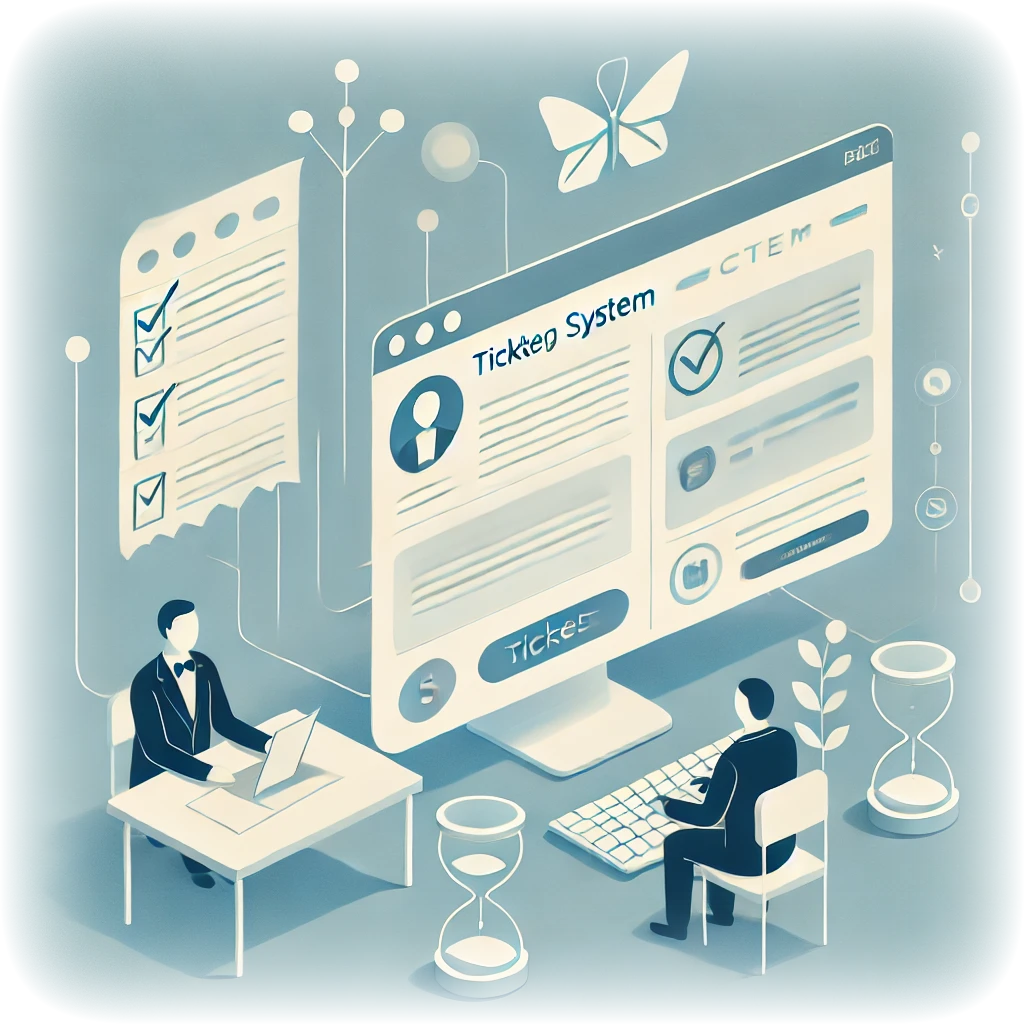
How to Build a Simple Ticketing System in DokuWiki
Author(s): Louis Ouellet
Ticketing systems are invaluable tools for managing tasks, issues, or support requests in an organized and efficient way. Whether you are running a help desk or just need a way to track internal issues, a ticketing system provides a centralized method to manage communication and resolve problems promptly. In this tutorial, we will guide you through building a simple ticketing system using DokuWiki and the Bureaucracy plugin. This approach allows you to leverage DokuWiki's flexible content management capabilities while offering an easy way for users to create and track tickets.
By the end of this guide, you will have a working ticketing system with pages for creating, viewing, and managing tickets. Let's get started!

Enhancing DokuWiki with an Email Script for the Bureaucracy Plugin
Author(s): Louis Ouellet
Enhance your DokuWiki experience with a powerful email script for the Bureaucracy Plugin. This script streamlines communication, ensuring efficient data management and user interaction within your DokuWiki.

How to Check a Hard Drive Health from the Command-Line
Author(s): Louis Ouellet
Monitoring the health of your hard drive is a crucial aspect of maintaining your system's integrity and performance. On Linux, the smartmontools package includes the smartctl utility, which allows you to inspect your hard drive's SMART (Self-Monitoring, Analysis, and Reporting Technology) data to predict drive failure and perform checks.

How to skip the network setup during the initial setup of Windows 11
Author(s): Louis Ouellet
Setting up a new Windows 11 computer is an exciting process, but not everyone has immediate access to an internet connection. Whether you're in a remote location, having network issues, or you simply prefer to set up your computer without connecting to the internet, Microsoft has included an option within Windows 11 to bypass the network setup during the initial configuration. This can be particularly useful for users who wish to have control over their network settings or who need to install Windows 11 without being forced to update or sign in to a Microsoft account. In this guide, we'll walk you through the simple steps to skip the network setup and continue with a limited setup.

How to disable the Cortana app
Author(s): Louis Ouellet
Cortana, Microsoft's virtual assistant, is integrated into Windows 10 and Windows 11 to help users with tasks like setting reminders and answering questions. However, not everyone finds Cortana useful, and some may prefer to disable it to increase system performance or maintain privacy. This guide will walk you through the steps to disable Cortana on your Windows device, giving you control over your computing experience.

How to prevent user from signing into a Microsoft Account on Windows 11
Author(s): Louis Ouellet
With the integration of Microsoft accounts into Windows 11, users have the ability to sync settings, files, and preferences across devices. However, there may be situations where an administrator needs to restrict this capability for security or policy compliance. Whether you're managing a corporate environment or you simply prefer to use local accounts, Windows 11 provides a way to disable the ability to sign in with a Microsoft account. This article guides you through the steps to configure your system and ensure that users adhere to account policies.

How to Uninstall Windows Store on Windows 11
Author(s): Louis Ouellet
With the release of Windows 11, users have experienced a host of new features and a revamped interface. However, not all components may be necessary for everyone. The Windows Store, while a useful portal for apps and updates, may be something you wish to remove, especially if you're looking for a more streamlined or controlled software environment. Whether for personal preference, to reduce resource usage, or for a corporate setup, uninstalling the Windows Store can be done swiftly using PowerShell. This guide will walk you through the steps to remove the Windows Store from your Windows 11 system.

How to disable Telemetry on Windows 11
Author(s): Louis Ouellet
Windows 11, like its predecessors, includes telemetry features that collect data on how you use the operating system. While this data is used to improve Windows performance and services, many users are concerned about privacy and prefer to limit the amount of data shared. This guide will walk you through the steps to disable telemetry features on your Windows 11 system, giving you more control over your data.

Reset your macOS user password
Author(s): Louis Ouellet
Forgetting your macOS user password can be frustrating, but rest assured, there’s a straightforward way to get back into your account. This guide will walk you through resetting your macOS user password using Recovery Mode.

How to Join a New Server to an Existing Domain
Author(s): Louis Ouellet
Managing servers in an enterprise environment often involves joining new servers to an existing Active Directory (AD) domain. This process ensures centralized authentication and resource management. In this tutorial, we will walk through the steps to successfully join a Windows Server to an existing domain.

How to Install Remote Desktop Services on Windows Server 2022
Author(s): Louis Ouellet
Remote Desktop Services (RDS) is an essential component for organizations that need centralized desktop and application access. Installing RDS on Windows Server 2022 provides a robust and secure environment for remote work and collaboration. In this guide, we’ll walk you through the process of installing and configuring Remote Desktop Services on Windows Server 2022.

How to Publish a Remote Application using Windows Server RDS
Author(s): Louis Ouellet
In today’s fast-paced, remote-friendly world, businesses are increasingly relying on tools that enable seamless access to applications from anywhere. Windows Server Remote Desktop Services (RDS) is a robust solution that allows organizations to centralize application management while providing users with secure and efficient access to their work tools. With RDS, you can publish individual applications—referred to as RemoteApps—without exposing the entire desktop environment, making it a versatile choice for IT administrators and end-users alike.
In this guide, titled “How to Publish a Remote Application using Windows Server RDS”, we’ll walk you through the process of configuring RDS and publishing a RemoteApp step-by-step. Whether you’re an IT professional setting up RDS for the first time or looking to fine-tune your deployment, this article will provide the insights you need to get started. From installation to distribution and troubleshooting, you’ll learn how to make RemoteApp an integral part of your organization’s productivity toolkit. Let’s dive in!

How to Setup Server Backups on Windows Server 2022
Author(s): Louis Ouellet
Backups are an essential part of any server management strategy. They provide a way to recover data and system configurations in case of data loss or system failure. In this guide, we will be setting up server backups on Windows Server 2022. This will allow you to create regular backups of your server's data and system state, which can be used to restore the server in case of data loss or system failure.
In this guide, we will be setting up server backups on Windows Server 2022. This will allow you to create regular backups of your server's data and system state, which can be used to restore the server in case of data loss or system failure.

How to Connect an iSCSI Target on Windows Server 2022
Author(s): Louis Ouellet
iSCSI (Internet Small Computer System Interface) is a protocol that allows you to connect storage devices over a network. This can be useful for sharing storage between multiple servers or for creating a shared storage pool. iSCSI offers a cost-effective way to connect storage devices over a network, and it is widely used in data centers and enterprise environments.
In this guide, we will show you how to connect an iSCSI target on Windows Server 2022.

Enhancing Your DokuWiki Forms with Custom JavaScript - Replacing Newlines with Markdown-Friendly Syntax
Author(s): Louis Ouellet
DokuWiki is a fantastic tool for creating and managing content collaboratively. However, working with custom markdown can sometimes be a hurdle, especially for users who aren’t familiar with its nuances. For instance, when dealing with form inputs, DokuWiki users often encounter issues with preserving newlines (\n) during form submission. To simplify this, I’ve developed a JavaScript solution that automatically converts \n to \, ensuring that forms work seamlessly with DokuWiki’s markdown syntax.
This script not only streamlines the user experience by handling markdown transformations but also makes it easier to display form inputs correctly. It’s particularly useful when forms are used in namespaces requiring strict markdown compliance. In this tutorial, I’ll show you how to set up and use this script in your DokuWiki instance.

